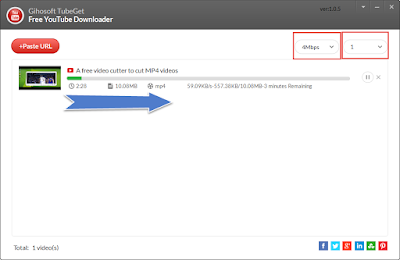Benedict Cumberbatch said he tries not to be affected by online speculation and conspiracy by fandom, as he is a man susceptible to what he says and hears. He also admitted that he loves to take part in the discussions with fans, and he try to stay clear at the same time, because it can make him to play a unique role.
Since Sherlock is popular among the world, there is no doubt that a lot of websites and fandom are interested in analyzing the plot, speculating what will happen next episode and predicting the finale. But Benedict said that he didn’t think it deeply, he said he has to trust his directors, writers and partners, and believe that they will do their job to the best to make a perfect plot and bring the viewer a new experience. Luckily, he heard some discussion and thought it helped him a lot. I believe that he will play better in the fourth season.
The creator of Sherlock - Mark Gatiss and Steven Moffat have finished the plot of the opening episode, and it will be darker and extremer than the first there seasons. It will change the relationships viewers are familiar with and redefine the characters in an unexpected situation. Like he said, “It starts off a smile and gets dark as oil”, I bet that it will greatly arouse viewers’ interest.
When comes to the outcome of Sherlock, Benedict said he was recently misunderstood by some media because they said that he implied that the fourth season would be the finale. "You have to see these three stories to understand what I originally said, which was that it feels like something comes to a head in this series. That's not just false advertising. As we have always said, we never say never. Enjoy what's coming now, rather than what may or may not be coming in the future." Perhaps we have to wait for several years till the finale of the series, but that’s not a good news to viewers, as we can experience more exciting plot.
Since Sherlock is popular among the world, there is no doubt that a lot of websites and fandom are interested in analyzing the plot, speculating what will happen next episode and predicting the finale. But Benedict said that he didn’t think it deeply, he said he has to trust his directors, writers and partners, and believe that they will do their job to the best to make a perfect plot and bring the viewer a new experience. Luckily, he heard some discussion and thought it helped him a lot. I believe that he will play better in the fourth season.
The creator of Sherlock - Mark Gatiss and Steven Moffat have finished the plot of the opening episode, and it will be darker and extremer than the first there seasons. It will change the relationships viewers are familiar with and redefine the characters in an unexpected situation. Like he said, “It starts off a smile and gets dark as oil”, I bet that it will greatly arouse viewers’ interest.
When comes to the outcome of Sherlock, Benedict said he was recently misunderstood by some media because they said that he implied that the fourth season would be the finale. "You have to see these three stories to understand what I originally said, which was that it feels like something comes to a head in this series. That's not just false advertising. As we have always said, we never say never. Enjoy what's coming now, rather than what may or may not be coming in the future." Perhaps we have to wait for several years till the finale of the series, but that’s not a good news to viewers, as we can experience more exciting plot.
Now just see the trailer of the fourth season and wait for the New Year to come.