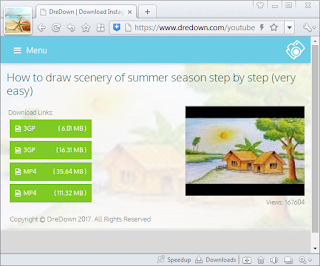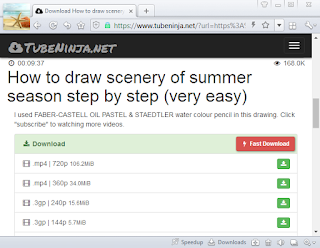3 Best Free YouTube Subtitle Downloader
1. Gihosoft TubeGet
As we can see from its name, Gihosoft TubeGet was developed specially for downloading videos from YouTube. Another great thing about this software is that it also provides a passage to save YouTube subtitle.
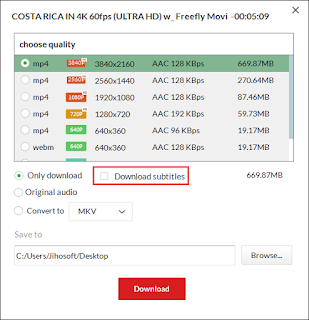
2. DownSub
If you do not want to install any desktop software, then you may try DownSub. As we can see from its website, DownSub is a free web application that can download and save subtitles directly from Youtube, DramaFever, Viki and more. The downloading steps is quite simple, anyone can master it in just a few minutes.
3. LibSubs
Like DownSub, LilSubs Subtitle Downloader is also an online subtitle downloader that allows users to save subtitles from sites like YouTube, Viki, Dramafever, TED and more. All you need is the URL of the video that has the subtitle you want to download. Enter it in the text box above and simply click 'Download'. LilSubs will then fetch download links in all possible languages that the particular site provides.
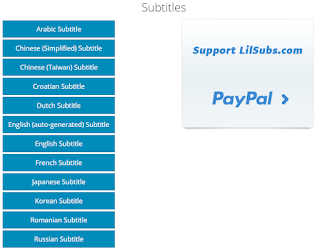
How to Download YouTube Subtitle for Free?
These three free YouTube subtitle downloader can all download subtitle in an easy and fast way. Here I will take Gihosoft TubeGet as an example telling you how to download subtitle from YouTube for free.
Simple Steps to Save YouTube Subtitle with Gihosoft TubeGet:
Step 1: Go to YouTube and find the video that you wish to download and copy the video link. Then open Gihosoft TubeGet and input the video link into the product.
Step 2: On the video resolution panel, choose the video format that you want to save. Most importantly, don’t forget to tick“Download subtitles”.
Step 3: Hit the download button and start to download the video, the subtitle format is VTT.
To Sum Up
During my test, these 3 free YouTube subtitle download software works well for saving subtitles, the download speed is decent as well. They are all very easy to use and I’m sure you will like them.
More Artiles: How to Download YouTube Videos Online