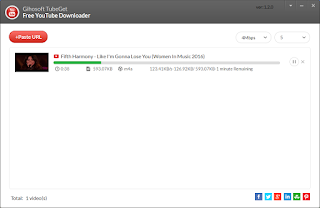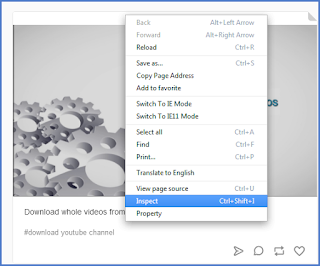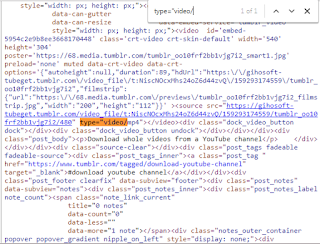1. Download SoundCloud Music with Desktop Software - Gihosoft TubeGet
Download music from SoundCloud with Gihosoft TubeGet is easy as pie as you just need a few clicks without any effort. So here I will lay out the steps.

1. Copy the URL of the song from SoundCloud and click “+Paste URL”, then the software will analyze the link automatically;
2. A new interface will pop up prompt you to select the resolution and saving location. As this is an audio file, you’d better click “YouTube to MP3” instead of “Only Download”.
3. The last step, download. While downloading , you can download up to 5 files at a time and limit the bandwidth. Now you just wait until all the contents are finished.
2. Download SoundCloud Songs Directly Online with SoundCloud Downloader
If you are tired of installing a software every time when you need to download something, then SoundCloud Downloader will satisfy your needs. It’s an online SoundCloud music downloader, free and easy to use.
1. You just go to the SoundCloud website and copy the link of the song you want to download and open SoundCloud Downloader, then paste the URL into the box.
2. A new menu will pop up, you just need to click “Download Link” and set a saving location for the video.
3. Click “Save” to start the downloading process.
More Articles: How to Download Video from Facebook