Firstly: you should download and install a software, 4K Video Downloader, a free but powerful video downloader tool, a very popular video downloader on web.
Secondly: open the software, go to the browser and play the video in YouTube which you want to download. After that, copy the URL in the address bar, then open 4K Video Downloader and click “Paste Link”, the software automatically parses the link, you just have to wait a moment until it’s finished.
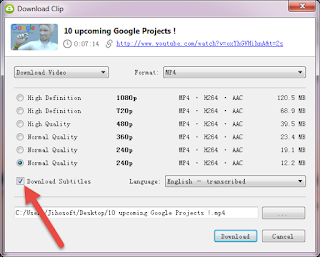
Thirdly: when the link is finish parsing, a new interface comes out, on which you can choose to download video or extract it as audio; and you can also select your favorite resolution, format and saving location for your video. Most importantly, don’t forget to tick the option “Download Subtitle”. Then you just click “Download”, the software starts to download the video, the process is finished. When the downloading is finished, you can find the subtitle on your desktop, it’s SRT format.


Thanks For Post which have lot of knowledge and informataion thanks.... CCleaner Pro Crack
ReplyDeleteTopaz Sharpen AI Crack
Spotify Premium Crack
Debut Video Capture Pro Crack
Gihosoft TubeGet Crack
ReplyDeleteGood Working...Thanks for sharing keep it up!
ReplyDeleteGIHOSOFT TUBEGET 9.0.08 CRACK