As Break is intended for bring users laughter and happiness, but sometimes when we have a slow internet connection, the buffering will decrease our joy. So it will be a better idea to download these videos first so that we can enjoy a long time of entertainment without any interruptions. But how can you download a video from Break since it doesn’t have a built-in feature to do that. Now it comes to the topic that I want to say in this post, here I will tell you how to download videos from Break.com in an easy way.
Step by Step Guide for You to Download Break Videos
Step 1. To download videos from Break, first you should install a third-party desktop software, Free YouTube Downloader, it also has name Gihosoft TubeGet. It’s a completely clean freeware without ads or any malicious code etc. Another good feature of this software is the intuitive interface and straightforward operations, so anyone can master it in a few minutes.
Step 2. When you install this freeware successfully, just open Break on your browser, and find most funny videos that you desire to save. After finding out the Break video you like, just copy the link in the address field, then open Gihosoft TubeGet.
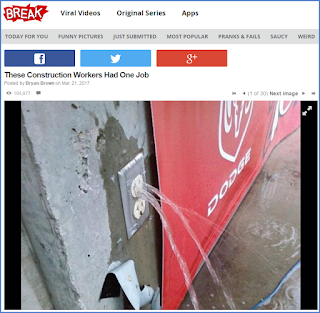
Step 3. Press “+Paste URL” button, then the product will automatically analyze the link. When the link is parsed, a new interface will show up. On this interface, you need to select your saving directory, video formats and resolutions.
Step 4. Click “Download”button, then this free YouTube downloader will start the downloading process. In the meantime, you can limit the download speed if you internet speed is not very fast. If you connection is good, you can download 5 videos simultaneously. Now you just need to sit tight to wait for all the videos completed.
In Conclusion
As Break is an online video site features comedy videos and funny pictures, it can make us laugh. So just download the most humorous content in Break using this method to let your life full of laughter.
No comments:
Post a Comment