Easy Steps to Download YouTube Video as AVI Using Gihosoft TubeGet
1.Google Gihosoft TubeGet and go to the official site, then download and install it on your computer;
2.Go to YouTube and find the video You’d like to save, copy the URL in the address line. Then Open Gihosoft TubeGet and click “+Paste URL” button, after about ten seconds, a new interface will show up;
3.In the new panel, you are allowed to choose the video resolution, saving location, and your destination format as well. To download the target video as AVI, you should click the the box behind “Convert to” and select AVI as your destination saving format;
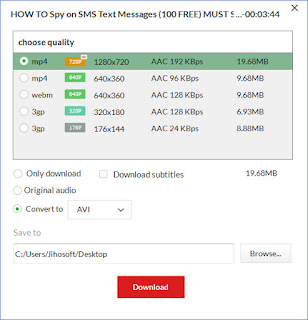
4.The last step, click “Download” and start the saving process.
More articles: How to Download YouTube Videos on Android
No comments:
Post a Comment