In this post, I’m going to introduce you several tools that will let you download an entire YouTube playlist in just a few easy clicks. Just read it through and you will catch the point immediately.
Speaking of YouTube downloader, it’s easy to find many of them on the Internet. However, the bad news is that many of them are saturated with ads, bundled software or malicious code, but Gihosoft TubeGet is one of the few exceptions. Except download playlist from YouTube, it can also convert YouTube videos to audio directly. The downloading process is quite simple, you just need to copy and paste the link of YouTube playlist, select the right format and saving location, and it starts to download.
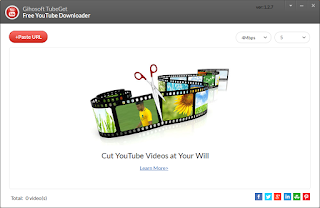
2. Download YouTube Playlist with Youtube-dl
If you are familiar with command prompt of Windows, then you can give youtube-dl a try. This method is quite easy, cause it only requires a very few simple command. You can learn to download YouTube playlist using youtube-dl following these simple steps below:
Step 1: Download youtube-dl from its website, this will download an exe file. If you open it, it will close automatically. No need to worry, it is supposed to work that way. This file should be placed in your personal folder in the Users directory.
Step 2: Open your command prompt. To open cmd, Press “Win + R” and search cmd. Type the following command: “youtube-dl youtube-playlist-link”. (Paste your youtube playlist link in place of the youtube-playlist-link), then press Enter and the video playlist starts to download, as you can see the download process bar on the interface.
Now you just sit back and watch all your videos being downloaded one by one. Even if there is some interruption or you want to download some other time, enter the command again, and it will automatically start again from where it stopped. All the videos will be downloaded in the same place as the youtube-dl software.
3. Download YouTube Playlist with ClipConverter.CC
If you are tired of downloading anything and want to directly download YouTube playlist through your browser, then you can try online download site, ClipConverter.CC. It’s a powerful online video downloader which enable users to download videos from YouTube and other 10,000+ hot websites, and the resolution can up to 4K. Besides, it also has a built-in converter which allows users to convert videos to different formats. Moreover, this conversion function also provides users an opportunity to extract audios directly from videos, the audio formats include MP3, M4A and AAC.
The Verdict
All the tools aforementioned are easy and practical for downloading YouTube playlist, go to YouTube and download your favorite playlist using this download tools.
More Related Articles: How to Download Video from Twitter
How to Cut Videos for Free


No comments:
Post a Comment